Is NetMirror App Safe? Complete Security & Legal Analysis 2025
Quick Answer: NetMirror app raises significant security and legal concerns. While some sources claim the APK is virus-free, the app provides unauthorized access to copyrighted content, lacks official app store verification, and exposes users to potential legal risks, malware threats, and privacy violations. This comprehensive guide examines whether NetMirror is safe to use in 2025.
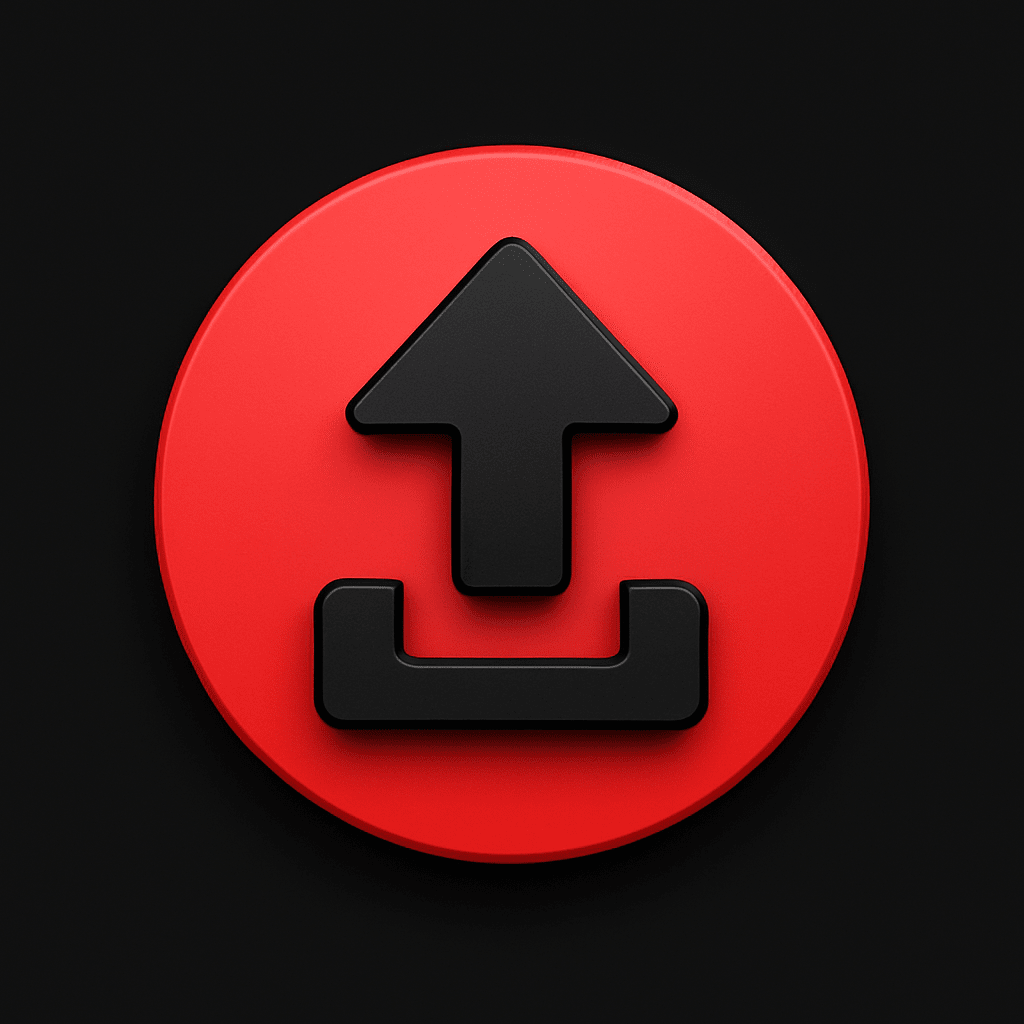
What is NetMirror App and How Does It Work?
NetMirror is an unofficial streaming application that provides free access to movies and television shows from premium platforms like Netflix and Amazon Prime Video without requiring paid subscriptions. The app emerged during the COVID-19 pandemic when demand for streaming content skyrocketed, positioning itself as a cost-free alternative to legitimate streaming services.
The application operates by aggregating content from various sources and making it available through a user-friendly interface. NetMirror combines content from multiple subscription-based platforms into a single location, allowing users to watch unlimited movies and TV shows without paying for individual service subscriptions. The app is available for Android, iOS, PC, and Smart TV devices through direct APK downloads rather than official app stores.
Core Features of NetMirror
🎬 Extensive Content Library
Access to thousands of movies and TV series from Netflix, Amazon Prime, and other premium platforms without subscription fees.
📱 Multi-Device Support
Compatible with Android smartphones, iOS devices, Windows PCs, and Smart TVs for flexible viewing options.
🎥 HD Quality Streaming
Promises high-definition video quality with multiple resolution options depending on internet connection speed.
💾 Offline Downloads
Allows users to download content for offline viewing, though this feature increases legal and security risks.
Is NetMirror App Safe? Security Concerns Explained
The safety of NetMirror app is highly questionable based on multiple security assessments and expert analyses. While the app’s promotional materials claim virus-free status through VirusTotal scans, several independent security evaluations have identified significant risks that users should carefully consider before installation.

Major Security Risks Identified
⚠️ Critical Security Threats
Malware Distribution Concerns: Security engines have identified potential threats including malware distribution, phishing attempts, and other harmful activities associated with NetMirror domains. When multiple security systems report such risks, it indicates serious security concerns that may compromise user data, install malicious software, or enable fraudulent activity.
🔓 No Official App Store Verification
NetMirror is not available on Google Play Store or Apple App Store, meaning it has not undergone security verification by these major platforms. Official app stores implement rigorous security checks to protect users from malicious applications. The absence of such verification significantly increases risk exposure.
Data Privacy and Collection Concerns
NetMirror’s privacy practices remain largely opaque, raising concerns about how user data is collected, stored, and potentially shared. Unlike legitimate streaming services that are bound by strict privacy regulations and transparent data policies, unofficial apps often lack proper data protection measures.
Privacy Risks Include:
- IP Address Exposure: Your digital fingerprint remains visible to content providers and potential legal entities
- Personal Information Collection: Unknown data collection practices without transparent privacy policies
- Third-Party Data Sharing: Potential sharing of user information with unknown third parties
- Device Permission Access: Apps may request excessive permissions to access contacts, location, and storage
Download Source Risks
One of the most significant safety concerns involves where users download NetMirror. Multiple websites claim to offer the “official” NetMirror APK, but downloading from unauthorized or unverified sources dramatically increases the risk of installing compromised versions containing malware, adware, or spyware.
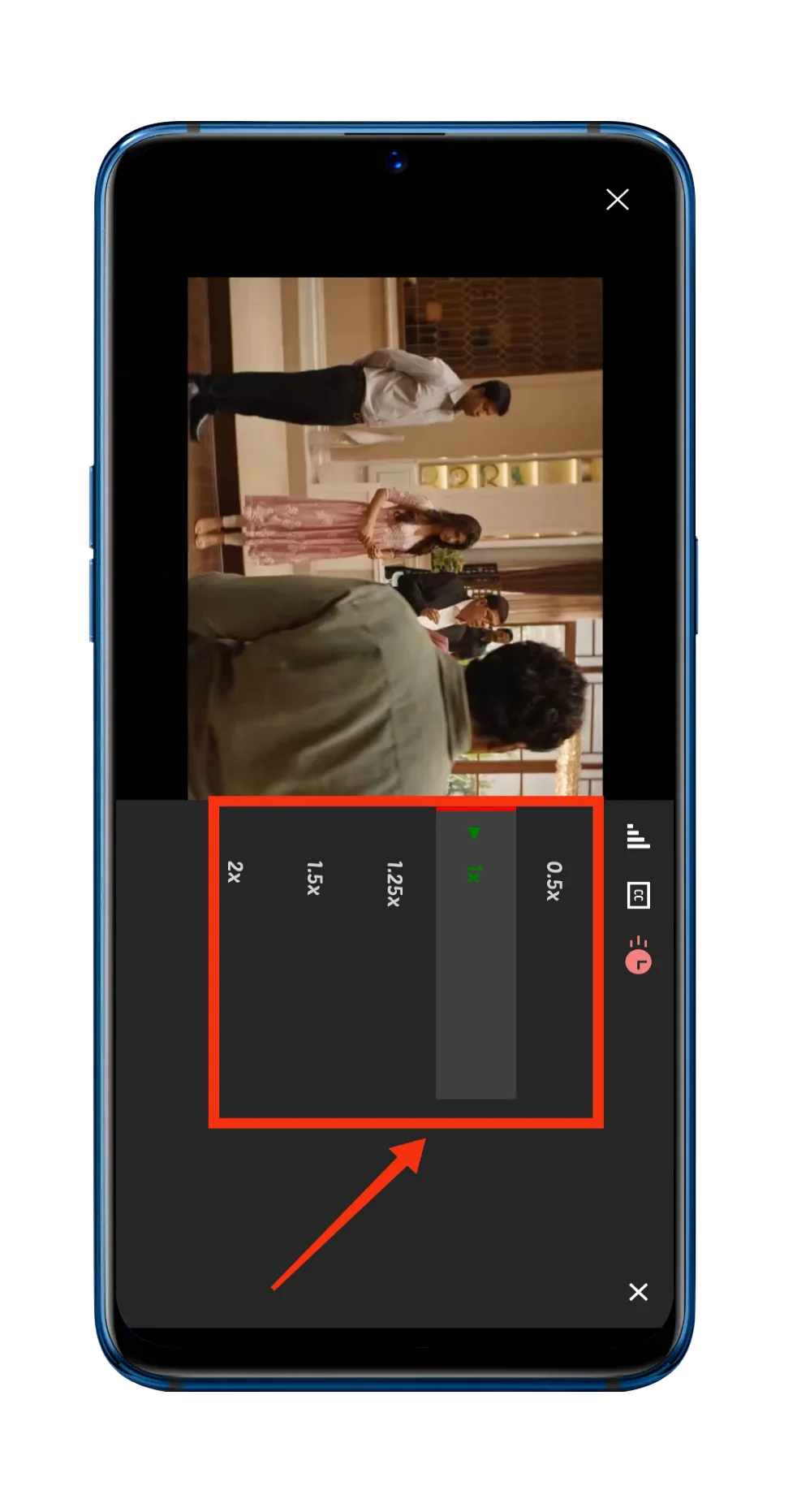
Is NetMirror App Legal? Understanding Copyright Issues
The legality of NetMirror is highly problematic and varies by jurisdiction, but the fundamental issue remains consistent: the app provides access to copyrighted content without proper licensing or authorization from content creators and rights holders.
Why NetMirror Operates in Legal Gray Areas
NetMirror offers content from premium streaming platforms without requiring users to have active subscriptions to those services. This means the app is distributing copyrighted material without permission from copyright holders, which violates intellectual property laws in virtually every country with established copyright protections.
🚨 Legal Consequences of Using NetMirror
Accessing or distributing copyrighted content without permission is illegal in most regions. Users of NetMirror potentially face:
- Copyright Infringement Notices: Internet Service Providers (ISPs) may monitor streaming activities and send warning letters
- Financial Penalties: Fines ranging from hundreds to thousands of dollars depending on jurisdiction
- Legal Action: Potential lawsuits from content owners or distribution companies
- Criminal Charges: In severe cases, especially for distribution, criminal prosecution is possible
- ISP Throttling or Termination: Service providers may reduce speeds or terminate service for repeat offenders
Regional Legal Variations
While copyright laws exist globally, enforcement varies significantly by country. Some jurisdictions actively pursue piracy cases with aggressive legal action, while others have less stringent enforcement. However, the risk exists everywhere, and ignorance of local laws does not provide legal protection.
| Region | Enforcement Level | Typical Consequences |
|---|---|---|
| United States | High | DMCA notices, lawsuits, substantial fines |
| European Union | High | Copyright directives, ISP monitoring, legal action |
| United Kingdom | High | ISP blocks, legal warnings, potential prosecution |
| Asia-Pacific | Varies | Ranges from minimal to strict enforcement |
| Latin America | Moderate | Growing enforcement with international pressure |
The “App vs. Content” Legal Distinction
Some defenders argue that the application itself is not inherently illegal—only the content accessed through it violates copyright. While this distinction exists in legal theory, it provides little practical protection. Users who knowingly access pirated content through any means remain liable for copyright infringement regardless of the technical mechanism used.
NetMirror App: Comprehensive Pros and Cons Analysis
To provide a balanced perspective, we’ve analyzed both the perceived advantages and significant disadvantages of using NetMirror based on user experiences, security assessments, and legal considerations.
✅ Potential Advantages
- Cost Savings: No subscription fees required for accessing premium content
- Content Variety: Access to content from multiple platforms in one location
- No Geographic Restrictions: Potentially access content not available in your region
- Offline Viewing: Download capability for watching without internet connection
- User-Friendly Interface: Generally simple navigation and content discovery
❌ Significant Disadvantages
- Legal Liability: Potential copyright infringement with serious consequences
- Security Vulnerabilities: Malware, spyware, and phishing risks
- No Customer Support: Zero official support for technical issues
- Privacy Concerns: Unknown data collection and sharing practices
- Unreliable Service: Apps frequently shut down or change domains
- Quality Issues: Inconsistent video quality and frequent buffering
- No Content Guarantees: No assurance of content availability or quality
- Ethical Concerns: Harms content creators and entertainment industry
How to Protect Yourself When Using Streaming Apps
If you choose to proceed despite the risks—or if you’re looking to protect yourself while streaming content generally—implementing robust security measures is essential. While these protections reduce some risks, they do not eliminate legal liability for accessing copyrighted content.
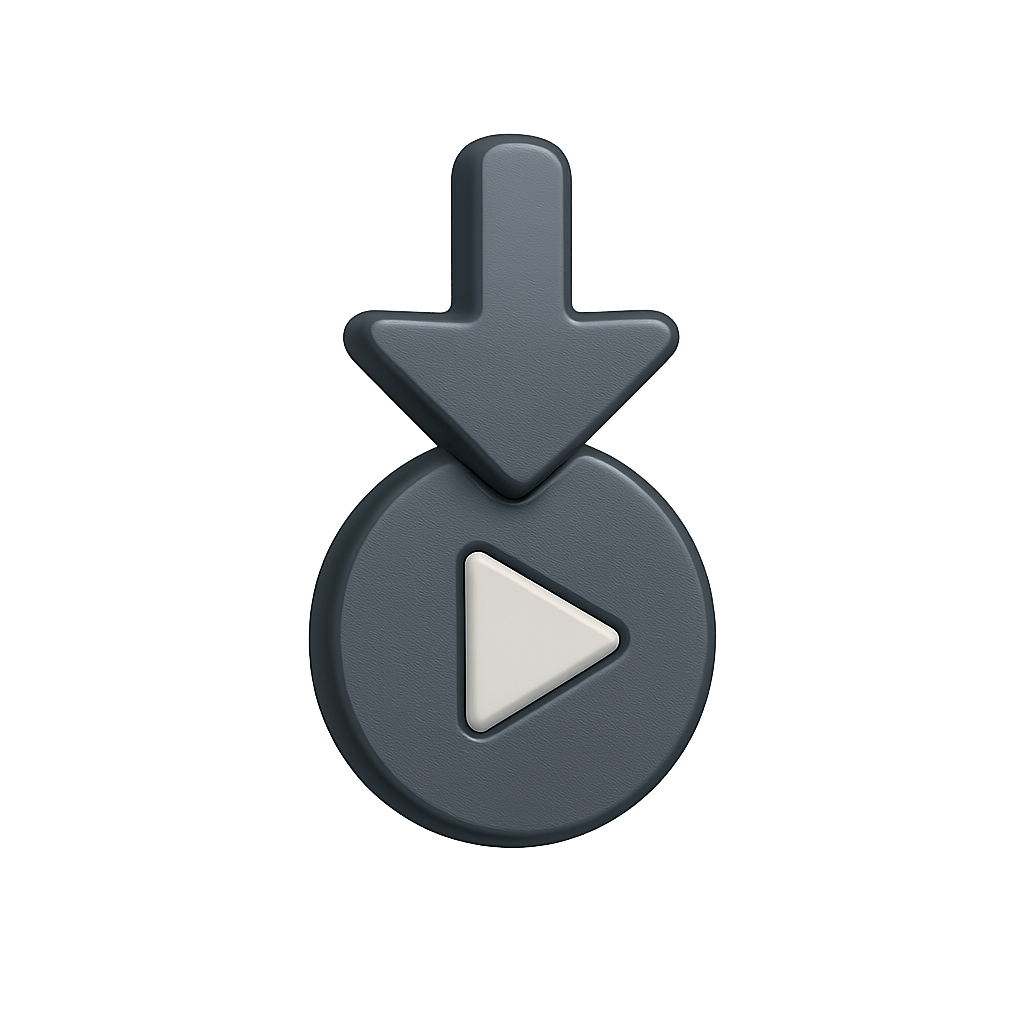
Essential VPN Protection
A Virtual Private Network (VPN) is the most critical security tool for anyone concerned about privacy while streaming. VPNs encrypt your internet connection and mask your IP address, making it significantly more difficult for authorities, ISPs, or malicious actors to track your online activities.
🛡️ How VPNs Protect You
- IP Address Masking: Hides your real IP address, making it difficult to trace activities back to you directly
- Data Encryption: Encrypts your data traffic so even if intercepted, it cannot be read
- ISP Monitoring Prevention: Prevents your Internet Service Provider from seeing what you’re streaming
- Geographic Spoofing: Allows you to appear as if browsing from different countries
- Public WiFi Protection: Secures connections on unsecured public networks
Choosing the Right VPN Service
Not all VPNs provide equal protection. Free VPN services often log user data, have weak encryption, or even sell user information to third parties—defeating the entire purpose of using a VPN. When selecting a VPN for streaming protection, prioritize these features:
Recommended VPN Services for Streaming Protection
NordVPN
Strengths: Robust encryption, strict no-logs policy, 6,000+ servers worldwide, excellent speeds
Best For: Maximum security and privacy
Surfshark
Strengths: Unlimited device connections, affordable pricing, strong privacy features, CleanWeb ad blocker
Best For: Multiple devices and budget-conscious users
ExpressVPN
Strengths: Fastest speeds, reliable connections, excellent customer support, 94+ countries
Best For: Premium performance and reliability
CyberGhost
Strengths: User-friendly interface, optimized streaming servers, strong privacy jurisdiction
Best For
One response to “”
-
[…] For more detailed information about NetMirror’s safety considerations, check out our comprehensive safety analysis of the NetMirror app. […]

Leave a Reply